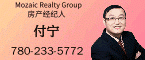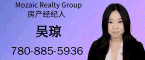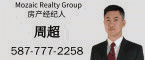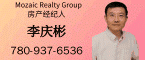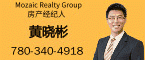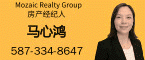鲜花( 670)  鸡蛋( 1)
|

楼主 |
发表于 2009-4-15 12:52
|
显示全部楼层
不好意思啊,我不是很懂,你让我找驱动,我已经在intel上下载了最新的驱动装上了,安装后具体信息如下:4 r; C8 I8 E- s" S( i: x6 r
INTEL(R) EXTREME GRAPHICS 2 FOR MOBILE REPORT
+ ?1 k, h; O9 J( f4 G+ s1 c
" ^( o% b) X* G9 ^$ b- V6 z) F5 L/ v7 h
Report Date: 04/16/2009+ K5 d9 n, W( \3 G5 u3 R' \5 H
Report Time[hr:mm:ss]: 03:51:595 E/ _: G% ]8 Q
Driver Version: 6.14.10.44975 L3 A' f! U) z+ j: H( x3 q
Operating System: Windows XP* Professional, Service Pack 2 (5.1.2600)) `1 a2 A' I0 z6 g
Default Language: Chinese" \4 z1 \1 S$ f8 o) m( c
DirectX* Version: 9.0
. I! c2 {9 s- XPhysical Memory: 1502 MB
2 h/ }9 E0 l) v6 ]Minimum Graphics Memory: 32 MB
6 T. N) X& p# sMaximum Graphics Memory: 64 MB, s) i: P. i) Y6 h
Graphics Memory in Use: 7 MB
- i" Y1 E8 i! R. }Processor: x86 family 6 Model 13 Stepping 6- e7 w3 F4 T0 m; V" o( ?5 S. O
Processor Speed: 1600 MHZ4 }9 Z6 J+ H6 N& }: r
Vendor ID: 8086
9 x7 n- z; t4 S5 |Device ID: 35821 ?/ N/ g% ]; v& E# D ~
Device Revision: 02* j% k) a3 o, f$ F# I% Z! |* V& J1 B
" _. P d5 G: W2 {# _8 E0 B8 R! i
+ ]1 X$ K' Y( q# h
* Accelerator Information *! u) A( s5 p& W7 V8 R9 A1 z5 P# C
$ H% F! [/ @# `$ C
Accelerator in Use: Intel(R) 82852/82855 GM/GME Graphics Controller
- k: Y/ q6 J$ tVideo BIOS: 3148* Z5 T5 A, x9 v
Current Graphics Mode: 1024 X 768 True Color (60 Hz)
' J6 {+ ^& ^/ d' h
+ p! T6 n7 S; \! v
! V* `0 p k! J; |8 f+ C% v0 y
# w C8 V( O$ `6 h3 R: ]# o* Devices Connected to the Graphics Accelerator *! e, L6 j4 z* I3 s
# d3 Q N O# W* U0 L: _
/ K2 r7 X" o4 V. q9 W
Active Notebook Displays: 17 s2 `% Q* W( o4 r$ ^
! S, W ~- T+ A% ]' N: ?5 C& G
1 Y2 f, v+ \4 b5 o
* Notebook *
0 g. ^* V& W7 K* W5 [. H* y( D0 d% M9 X9 k5 ]8 w8 d
Monitor Name:
/ m& W; i2 }7 M, \' w$ f7 t" E' J8 vDisplay Type: Digital6 G% u6 C- x' w+ g5 W
Gamma Value: 3.0: M y5 T3 \/ O; y8 v) K$ n) o' F3 g* y7 Y
DDC2 Protocol: Supported
& I6 ~1 ?% L7 xMaximum Image Size: Horizontal: Not Available
. Z$ T m7 r; g% k Vertical: Not Available
7 J6 E8 o5 B3 x7 t- I" d8 ]Monitor Supported Modes:
# v' Q8 p! f. p/ ^5 a) M2 u& \) ~640 X 480 (60 Hz)
# F5 Q' K6 _# W800 X 600 (60 Hz)
) j) Z3 K2 C6 a8 Q, Q1 [% h1024 X 768 (60 Hz)
3 g% P" a0 P, s! X* N% ^Display Power Management Support:5 X7 I4 ^- S+ V" D7 v3 S7 T! r
Standby Mode: Supported
1 Z2 C- Y1 L9 B- y+ b( z$ K ` Suspend Mode: Supported f" y% t& L G! K7 z
Active Off Mode: Supported
* x" y+ P8 I' j f! T; [) W$ ]4 l7 f
3 y8 b8 e5 H, X* Other names and brands are the property of their respective owners." W1 R5 d9 s4 X: p) D! [
2 [ S" P! T* N; ]) ^& J我连上电视后,只有黑白条翻滚,我怀疑要把我的笔记本频率设置到50赫兹,说不定就不闪了,可是根本设置不了低于60赫兹。 |
|