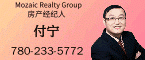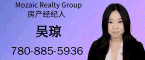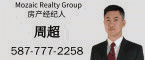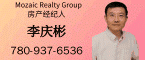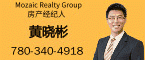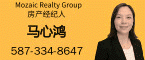鲜花( 38)  鸡蛋( 0)
|
This was in a Vistek ad…some cool tips you may want to use.
& P; L! x# R# `! `8 C [. U; q& P, a6 _# {7 \
Digital Black and White
- @ _+ k3 B8 KShoot in RAW and underexpose your image by 1/2 stop to a full stop.! a6 J; A+ p6 F0 F
Use the shadow and highlights tool in a RAW software program to
" N1 q. @3 V3 t8 c: v: `8 Q6 crestore shadow detail and Exposure Compensation to bring back details without overexposing highlights. Use the Channel Mixer, Black and White0 n% j5 @- k' S" z9 C' l- L! w
methods provided by RAW and you'll have a correctly exposed black# n }2 t8 A" V- U0 l
and white image.
1 H i, \& E8 I, l/ q6 V$ o, W9 `
, e% K9 m( J9 g/ [6 NWhite Balance
5 S- P% M3 Q9 u5 yIf in need of a quick white balance tool, you can use a standard
/ y# p. i5 e M9 pwhite coffee filter. Use the custom camera white balance while aiming" P# @' I0 B) Q3 q+ F
the coffee filter and lens to the opposite of the light source to get white( G6 i' v0 }. m
balance. I always keep coffee filters in my camera bag for$ T# k# |$ ]# I P1 W' k
such occasions.( t, Q9 d. ~4 [& K
( f$ ] W! r. J7 L# X, j
Pseudo ISO Boost
' H+ }5 q" I8 RIf you’re shooting in the dark at a concert venue and need more _3 g) w- M1 E3 l) {
ISO boost from your camera and faster shutter speeds - choose ! T2 |0 r$ N5 L- z
the highest ISO setting on your camera and underexpose your image
' _& `: `0 k `by one stop. Then you can use a RAW processor to overexpose the
: X$ s0 P7 b6 q' v& _" Eimage by one or two stops. Image noise may be higher but this
0 t3 N$ N) F2 t D7 tworks very well for concert, venue and event shooting. |
|