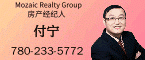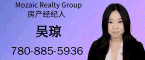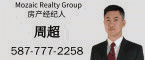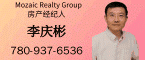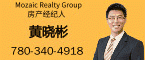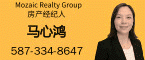鲜花( 0)  鸡蛋( 0)
|
20# 萧秋水 0 l3 d( e0 O. k2 p+ x. L
, a6 f7 F. ]( r3 g- A2 g) g9 IDefragment the drive prior to shrinking. M, t! i* g. K4 M" |8 T; `* F$ ?
3 ?4 G8 ~9 N, p
Please note (adapted from the help of windows 7):
8 X7 |7 w- |: U- Q5 W0 M9 _( ]8 u
When you shrink a partition, unmovable files (for example, the paging file or the shadow copy storage area) are not automatically relocated and you cannot decrease the allocated space beyond the point where the unmovable files are located. If you need to shrink the partition further, move the paging file to another disk, delete the stored shadow copies, shrink the volume, and then move the paging file back to the disk. |
|